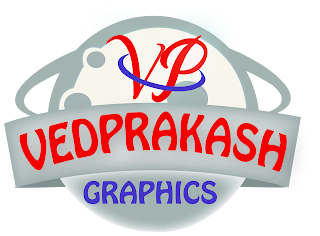Designing a good portfolio
– May 6th, 2015 –
It’s 1998 and I’ve just arrived in Bangkok
and it’s 90F at night. I’ve arrived at a small hostel just around the
corner from the Khao San Road and, just like everyone else travelling or
on a gap year, I’m a walking stereotype. From my flip flops, overly
loose trousers, consumption of banana fritters and cheap Thai beer. Oh,
and well-thumbed copy of
The Beach.
It’s 1998. The web is still in its infancy, but it’s there and pretty good. Fireworks was on version 1. I used Internet Explorer 5 and Eudora
The first iMac had been recently released. Not really the dark ages,
but here I am, lugging around an additional 2kg of dead trees for two
months around South East Asia. Why? Well, I wanted a good job when I got
to Sydney. And, as a designer, a good portfolio – or ‘Book’ as it’s
called in advertising – would get me one.
Let me back-peddle a bit to my first job as an intern at an ad agency
in Manchester. There worked an Art Director called Tom. Tom was quiet
mannered, quick to smile and laugh, and much quicker to point out a
small opportunity for improving a design. Together with the other Art
Directors, he taught me about hierarchy and how to make type fit on a
page (this was a distinct problem when designing plumbing catalogues).
But he also taught me the value of a good Book. How to design one; how
to tell a story through your work; how to present your work and do
enough in the portfolio to get you a foot in the door which is what
junior designers needed so much back then.
“Leave your book and pick it up tomorrow”
My experience of looking for a job early in my career was probably
quite usual amongst my peers: I never replied to a job advert. Instead, I
was encouraged to get together a list of the places I’d like to work
and then to sell my portfolio around them. So, there I was; fresh out of
school, full of ‘I got a First Class honours degree’ confidence selling
myself from agency to agency. It was a baptism of fire. I remember the
first day was particularly horrific. Out of the six or so agencies I’d
arranged to visit, only one was happy to let the art director see me
rather than just leave my Book and pick it up tomorrow. And then, my
work was systematically ripped to shreds by an Art Director with too
little time on his hands.
Now, this isn’t meant to sound like ‘oh, woe was me and my hard time
finding a job’. But, I am trying to recall how my portfolio was the
start of a conversation. And, generally, a conversation I wasn’t there
for. I didn’t really plan for that so had to adapt the work to invite
that second meeting.
Oh, those soft skills
So much of what we do is working with people. Sometimes, though, I
think I need to have experience in counselling or negotiation tactics in
order to usher through design changes which impact organisations at
their core. It’s difficult work. And, if you’re not the type of person
who like talking to other people, then the impact of your work will only
go so far. The question is, how do you demonstrate this in your
portfolio? How can you demonstrate the value of design games, or
collaborative moodboard exercises? Or that it took six months of
negotiating with dozens of facets of an organisation in order for a
content strategy to be adopted? My advice would be to write a story.
Show photographs of workshops. Demonstrate how you approach these
things. List the methods you’ve used and those that have worked. List
those that haven’t and the reasons why.
This may seem odd for a portfolio, but if you think about it, design
agencies have been doing this for decades. This is because they have
similar problems. A lot of agencies sell the process of design,
not the end result. In order to charge money for things like strategy,
research, collaboration and what-not, all of which is difficult to show
in a piece of design, they have to demonstrate it in other ways; case
studies, stories, photographs. Packaging the work to show the full range
of what was worked on.
A few pointers Tom gave me (and a few of my own)
Let me take you back to Manchester in 1995. I think it was early in a
week in July. It was probably raining, as is usual in my home city.
Anyway, Tom and I are discussing university and where I’d like to work
and doing what. I start talking to him about my final year and the
projects that await and he begins to advise me on not leaving my
portfolio work too late. That I should be working on it throughout my
final year and how I shouldn’t under-estimate the amount of work it will
take. A year! Surely it couldn’t take a year, I said. It’s just a dozen
prints after all. ‘No’, he said. ‘It’s probably the most important
piece of work you’ll do in your final year, and one you won’t get marked
on until you try and find a paying job’.
Over a nice hot cup of tea, he and I chatted for an hour or so about
what makes a great portfolio and all of the things he considers when a
dozen or so would land on his desk every single week. At the time, this
was for a print portfolio, but looking at these now, you could easily
see how they’d apply to all types of portfolio, including those for a
small studio or agency.
Here are the highlights…
Snapshot
Who was the client? When did you work on this. What was the Date?
What was your role? What was the value to the client? But keep this
brief. This meta data way-finding is important when skimming through a
portfolio.
Show a progression
Show work that didn’t cut it. Demonstrate your ability to change and
iterate and show variance to get to a solution. This also demonstrates
your graphic design capability, copywriting, and visual thinking.
Be honest
If you worked under a senior, say so. Talk about why projects might
not have been completed. Honestly, if you bend the truth, it’ll catch up
with you at some point.
Breadth
If your work is just a bunch of posters, of a certain type of client
or work, then it’s easy to pigeon hole you. If you just design icons,
that’s the type of work you’ll get. Demonstrate breadth, even if it
means working on your own side projects or setting yourself your own
briefs.
Fewer and better
Be very, very picky about what you show. If you only done three
projects you are really proud of, then just show them. Talking
passionately about how it went, what your contribution was, and what
happened after it was finished will shine much brighter than ten single
pieces of work. It’s easy to spot things made with care and love, even
those commercial projects that fell short of the mark (and it’s ok to
say that if you know the reasons why).
Walk the walk
If you can code, then demonstrate it. If you can’t, be clear about
why you don’t think that’s applicable for your role and growth. Either
way, conviction in your own abilities or not will tick boxes.
Work is more about pictures
The big difference between junior designers on the web and print is
quite stark, but the more experienced you become, the roles become
similar. It becomes less about pretty pictures, and more about
facilitating a process from beginning to end. Think about how you can
convey something before hand that isn’t a picture. This is where writing
about your work trumps showing pictures. Because sometimes there just
aren’t any pictures to show.
And, the last point I think nicely rounds off this post.
It’s the start of a conversation
This was applicable when I started my first job, when I ran a small
agency, and now I work in-house at Monotype. Any portfolio is the start
of a conversation. It needs to invite discussion, further questioning,
and that all important call-back.
Going back to that stereotype traveller type, wandering around Asia
with an extra 2kg in his backpack… Well, I arrived in Sydney. I had a
very short list of studios I wanted to work for and proceeded in doing
what I’d done before: making myself a nuisance until I had the
opportunity to either leave my Book, or talk it through with someone. I
managed to get the job I wanted with a great little company in Sydney
called Spike. It was my first web design job. All thanks to Tom and his
advice. And a sturdy rucksack.
A Design SDK
– March 16th, 2015 –
A
software SDK
is a set of tools that allows the creation of applications for certain
software, or video games, or a hardware platform. A hit could be as
simple as a bunch of APIs or
software that talks
to embedded or proprietary systems. An SDK is a collection of tools to
make something with. It’s a leg-up for development. And they’re needed
for design, too.
Guide me, don’t tell me
When working with identity guidelines, pattern libraries, or
styleguides, the biggest pushback I hear from designers is ‘I don’t want
to be this specific. Point me in the right direction, but don’t be
prescriptive’. The chances of a pattern library or styleguide answering
every design problem that comes along is slim, but providing an overall
understanding of a system is probably the best position you can put a
designer in in order for them to do good work. That, and providing them
with the right tools.
Giving someone a design SDK may be better than asking people to look
for, navigate and understand an entire website dedicated to your design
language.
For example, let’s say you work for a large bank in their in-house
design team. Your design language is years old and grown organically to
become a place of internal collaboration for stakeholders and silos –
not really the place for external suppliers. One day, you need to get a
very small web project designed and your team is maxed out so you
outsource it to a freelancer. Now you’re faced with a problem.
Your design language documentation and collaboration site is housed
internally, behind the company firewall, and you can’t give her access.
You try to collect some material together for her, but it takes all
morning before you even have an idea of what might be needed. And then
you can’t find the logo in the right format. All you really need to do
is send her what is needed and nothing more.
All of this takes too much time. And a styleguide doesn’t solve the problem. A design SDK is what you need.
A style guide is about providing the right help for every use case
all in one place. An SDK is about providing the right help for a
specific environment. In software development, APIs may have middleware
wrappers like a PHP and Ruby. But regardless of the wrappers, the
endpoint is always the same: the software at the end of the API. In the
same way, a Design SDK should provide an end-point — a design language —
typically via different methods such as HTML and CSS, or Sketch files,
or Photoshop files, or text documents, or InDesign swatches.
The key to this is to be where the designer is. Learn where
your designers and design partners do their work and provide tools that
help get your design language adopted in those tools.
The problem with style guides
Style guides can be great for documenting a design system and
providing a way for design to be consistent across multiple projects,
products and people. But they can also be a shackle for creativity. A
firehose of difficult to navigate content that compromises clarity for
brevity. The key thing with style guides is they rely on you going
hunting for what you need. They are everything for everybody. They are
pull rather than push.
A design SDK I’m talking about is push rather than pull. It’s given to you, and it contains just what you need and nothing more.
What would be in a design SDK?
The key here is to provide just enough for someone to get going with
their work. For some projects, this may be all of the following, but for
others, it could just be a couple.
- Moodboards and inspiration
- HTML boilerplate
- CSS or Sass snippets
- Template assets
- Suitable example images
- Icons in various formats
- Licensed typefaces or links to the correct typefaces
- Branding identity guidelines
It would be ideal for me if an SDK could be created on the fly for
different people based on project needs. So, for example, for freelancer
‘A’, I don’t want to send them HTML or CSS as I know they’re not
building anything, so I just send them mood boards and inspiration,
image assets and branding guidelines. For freelancer ‘b’, a front-end
developer, I send boilerplate, CSS, template assets and icons. I mix and
match and provide the design SDK, rather than send along a URL and expect them to know what they need and how to use them.
‘Isn’t this just for big, in-house teams and projects?’
No, I don’t think it is. There were plenty of times when I ran my
design agency that we could use a design SDK as a deliverable for a
client. Because, after you have finished working with them, chances are
they will need other people to take forward your design in one way or
another. And maybe the client isn’t the best person to determine what is
needed to do that. A design SDK would be a great deliverable to ensure
design integrity is maintained after you move onto other projects.
Visual Design might be a thing
– February 2nd, 2015 –
I’ve had a lot of comments from people since then – either agreeing
or disagreeing (y’know, the web) but over the past six months or so I’m
coming around to the idea that Visual Design might actually be a thing.
It’s just incredibly rare and is dependent on a number of rarely
addressed factors.
Following the problem
Michael Bierut explains in his piece ‘You’re so Intelligent’ that graphic design has long suffered from what he calls ‘Problem Definition Escalation’:
Like many designers, for years I used a tried-and-true tactic to
hoist my way up the respect ladder, a technique I will here call Problem
Definition Escalation. If you’ve listened carefully to the lyrics to
“Gee, Officer Krupke” in West Side Story you already know how this
works. The client asks you to design a business card. You respond that
the problem is really the client’s logo. The client asks you to design a
logo. You say the problem is the entire identity system. The client
asks you to design the identity. You say that the problem is the
client’s business plan. And so forth. One or two steps later, you can
claim whole industries and vast historical forces as your purview. The
problem isn’t making something look pretty, you fool, it’s world hunger!
This behaviour is everywhere I’ve looked and worked for my whole
career. From designers to content strategists, product managers to
researchers. Almost always though, unlike Mr Bierut, I don’t think this
is a need to elevate ones self through any sort of professional low
esteem. I like to look at this a different way.
This is a result of people trying to find the problem. It just so happens the problem is rarely the logo.
From board room to your users and everywhere in between
If you think of Visual Design as being on top of a stack of other activities and functions, it might look something like this:
- Visual Design
- Stuff
- Customer needs / Value proposition
- Board of Directors / Leadership
- Organisation environment / culture
‘Stuff’ of course is a big, fat catch-all for all other tactical product design and development.
Customer needs have to be balanced with the product value proposition
and opportunity. This is built up on a capable and supportive
leadership team. But the bottom layer is probably the most important of
them all. The environment.
The environment
has to be right for all of the other things to happen. Unfortunately,
‘environment’ or company culture is hard to define and replicate. But
how we use processes – such as agile, or defining market opportunities,
through to how you refer to customers and evaluate designs - is probably
the most important of them.
The Problem Story
It wasn’t until I saw Leisa Reichelt talk through how the UK Government Digital Service team
work – from the Creative Director through to the developers and
researchers – that I saw a corporate culture and structure where Visual
Design could be a thing. Why? Because the problems had been defined,
researched, worked through, solved, iterated upon in the layers below.
Doing this means that probing the problem results in answers quite
quickly. And the more the problem is probed, instead of it all
unravelling, it builds into a cohesive narrative. The problem has a
story that can be easily tracked back.
Visual Design might be a thing
If the problem has a story that can be traced back, the environment
is supportive, and answers are available, then I can certainly see
instances where designers learn not to go hunting for the problem. And,
thinking about it, I wonder if this behaviour is more probable in
in-house work, rather than agencies? Why? Because agency designers are
used to clients coming to them with bigger problems than they initially
present. This is how agencies generally get more work from larger
clients – we follow the problem and, together, make projects to address
them.
But, anyway, back to visual design.
If the problems are solved. If the designer is used to not going hunting for the real
brief. Then, and only then, I think visual design could be a thing.
When a designer has the right information, is working on the right
graphical problem where she can focus on, what Michael Bierut describes
as:
our miraculous fluency with beauty, our ability to manipulate form
in a way that can touch people’s hearts… the gifts that matter, and the
paths through which we create things that truly endure.
Yeah. Maybe that’s when visual design might well be a thing.
Adventures with Plex
– October 10th, 2014 –
I’ve written before about going completely digital for our home entertainment. To recap: I have a big, shared hard drive attached to an iMac that two Apple TVs share to using ATV Flash
This was fine for a while, but, frankly, ATV Flash is a little buggy
over our network and the Apple TV struggled with any transcoding
(converting one file type to another) and streaming – especially in HD.
So, we needed something better. In steps a few things: Netflix, Plex and a Mac Mini.
Plex has been on my radar for a few years and up until recently
didn’t really make much sense for me. But as ATV Flash was becoming more
unstable as Apple updated their OS, then Plex started to look like a
good alternative.
The hardware
As you may have read from my older post, I did have shared hard drive
with all the media on hooked up to an iMac which the Apple TVs shared
into to browse the media. The issue here became network and sharing
reliability. Quite often, the shared hard drive was invisible because
the iMac was asleep, or the network had dropped. Sometimes this happened
in the middle of a movie. Not ideal.
The new setup is almost identical, but instead of using the Apple TVs
as hardware to browse the library, they are now being used just as a
device to Airplay to. I barely use the Apple TV UI at all. Browsing from
my iPad and then air playing to the Apple TV. What’s cool here is that
the iPad just acts as a remote, the file itself is being transcoded on
the server and just pushed to the Apple TV directly.
What about a standalone NAS (Network Attached Storage)?
Plex does run on a NAS , but the issue there is most consumer NAS
boxes don’t have the hardware grunt to do the on-the-fly transcoding.
So, I finally decided to ditch my iMac in favour of a headless Mac Mini
to run as a decent media box, running Plex.
Getting started with Plex
- Download it. Get the
Media Server on your computer or NAS of choice (Plex has huge device
support). Also, get hold of the mobile apps. Once you’re done there,
download Plex for your connected apps: from Chromecast, Amazon Fire TV,
Roku, Google TV or native Samsung apps and, now, the Xbox One, too. The
app support is really quite incredible.
- Plex Pass. Even
though the software for Plex is free, there are some additional things
that are left for a subscription that you have to buy. The good thing
is, you can get a lifetime subscription and the cost is very reasonable
at $149.99. For that, you get early access to new builds, syncing
content remotely, things like playlists and trailers. But the killer
feature of the Plex Pass is the ability to create user accounts for your
content. Now this is something I’ve been after for ages on the Apple
TV, and even more important now my eldest daughter regularly watches
films on it. I need the ability to filter the content appropriately for
her.
- Setting up a server is a breeze. Once you’ve installed the server
software, get yourself a user account on the Plex website and set up a
server. This launches some web software for you to start adding files to
your libraries and fiddle away to your hearts content with all the
settings.
- If you did get the Plex Pass, I’d recommend creating multiple
user accounts and playlists with the features Plex Pass gives you. The
way I did this was to have email addresses and user accounts for
server-plex, parents-plex and kids-plex. server-plex is for
administering the account and has all the libraries shared with it.
‘parents’ for Emma and I, and ‘kids’ just has the ‘children’s’ library
shared with it. Now, by simply signing in and out of the iPad, I can
access the appropriate content for each user group.
Next up: streaming, or ‘How do I watch the film on my telly!?’
There are a few options:
- Native apps (Samsung, XBox One etc)
These are apps installed directly on your TV or Xbox. To watch your
content, simply fire up the app and away you go. Yesterday, I installed
the Xbox One app and was up and running in less than three minutes.
- iOS and Airplay
This is what I described earlier. Simply download the iOS apps and hook
up to your plex server. Once you’re done, browse your library, press
play and then airplay to your Apple TV.
- iOS and Chromecast
Exactly the same as above!
Now, there are some disadvantages and advantages to streaming.
Disadvantages: From what I understand, adding Airplay into
the mix does have a slight performance hit. Not that I’ve seen it,
though. I’m only generally streaming 720 rather 1080 resolution, so the
file sizes are coming up against network limitations. I do expect this
to change in the coming years as resolution increases.
Advantages: It’s a breeze. I use my Plex app on my iPad, choose
a film or TV show I want to watch and then just stream it via Airplay.
When I’m travelling, I take a Chromecast with me to plug into the TV and
stream to that (more on that in another post).
‘Hacking’ the Apple TV
Currently there is no native app for the Apple TV, but there is a way
to get around this by ‘hacking’ the Trailers app to directly browse
your content on your plex server using PlexConnect or OpenPlex. Now, there’s a lot to read to get up to speed on this, so I’d recommend a good look through the plex forums. I followed the instructions here to install the OSX app, add an IP address to the Apple TV (to point to the plex server) and, so far, so good.
To be honest, though, I tend to just Airplay these days. The iPad
remote / Apple TV combination is quite hard to beat. It’s fast, flexible
and stable.
Is this it for my digital home needs?
For a good few years now I’ve been looking for the optimum solution to this problem. My home media centre needed the following:
- Multi-user accounts
- Full-featured remote
- Large file format support
- Manage music, photos and movies
- Fast transcoding and streaming (minimum 720)
Both iTunes, ATV Flash, Drobo (in fact, any domestic NAS) fail on all
or most of these points. Plex not only ticks every single box (if it’s
run on a decent machine for transcoding), but provides very broad device
support, an active developer community and a really good UX for the interface.
Who knows how long I’ll stick with Plex as I do have a habit of
switching this around as often as I change my email client (quite
often!). But, for now, it’s working just fine!
It's not you, it's me
– September 7th, 2014 –
Dear web conferences,
It’s not you, it’s me. Something’s changed and it’s not your fault. I’m
just on a different path to you. Maybe we’ll be friends in a while, but
at the moment I just want some space to do and try other things.
I still love you. But we just need a break.
Love,
Mark
I’m taking next year off speaking at web conferences. It’s not that I
don’t have anything to say, or contribute, but more that I have better
things to do with my time right now. Speaking at conferences takes about
two weeks per conference if it’s overseas once you factor in preparing
and writing the talk, rehearsing, travel, and the conference itself.
That’s two weeks away from my wife, my daughters, my new job and a team
that needs me.
Two conferences the world over
What I’ve noticed this past year or so is, largely, we have two
different types of web conference running the world over: small
independents and larger corporate affairs. The former is generally run
by one person with hoards of volunteers and is community-focussed (cheap
ticket price, single track). The latter is big-budget, aimed at
corporations as a training expense, maybe multi-track and has A-list
speakers.
As well as these two trends, I see others in the material and the way
that material is presented. ‘Corporate’ conferences expect valuable,
actionable content; that is what corporations are paying for. Schlickly
delivered for maximum ROI. ‘Community’ conferences have their own
trends, too. Talks about people, empathy, community, and how start-ups
are changing the world. Community conferences are frequently an excuse
to hang out with your internet mates. Which is fine, I guess.
My problem with both of these is I’m not sure I fit anymore. I’m not
what you would call a slick presenter: I ‘um’ and ‘ah’, I swear, I get
excited and stumble on stage in more ways than one. Some would say I’m
disrespectful to the audience I’m talking to. I’m lazy with my slides,
preferring to hand-write single words and the odd picture. I’ve never
used a keynote transition. I’m not really at home amongst the world’s
corporate presenters who deliver scripted, rehearsed, beautifully
crafted presentations. They’re great and everything, but it’s just not
me. Not for the first time in my life, I don’t quite fit.
And then there’s the community conferences. I feel more at home here.
Or at least I used to. This year, not so much. A lot of my friends in
this industry just don’t really go to conferences that much anymore.
They have family commitments, work to do, and – frankly – just aren’t
that into getting pissed up in a night-club after some talks with 90%
men. Younger men at that.
Time for something different
All of that may sound like I’m dissing the conference industry.
That’s not my intention, but more like a realisation that, after nearly
ten years at speaking at events, I think it’s time I had a little break.
Time away to refresh myself, explore other industries that interest me
like typography and architecture. Maybe an opportunity to present at one
of these types of conferences would present itself; now that would be
cool.
I know it’s a bit weird me posting about this when I could quietly
just not accept any invitations to speak. To be honest, I’ve been doing
that for a little while, but not for the first time, writing things down
helps me clarify my position on things. For a while I was angry at web
conferences in general. Angry at the content, disappointed with
speakers, disappointed at myself. Then I realised, like so many times
before, that when I feel like that it’s just that my ‘norm’ has changed.
I’m no longer where I used to be and I’m getting my head around it.
It’s just this time, I’m going to listen to my head instead of burying it two feet in some sand.
Laters.